You’re operating in multiple states.
But you’re missing deadlines. You’re losing track of requirements. You’re falling behind on compliance.
Multi-state compliance is complex.
Different deadlines. Different requirements. Different filings. Easy to miss something.
This guide shows you how to stay organized.
Compliance calendars. Tracking systems. Documentation. Organization tools.
Read this. Set up your systems. Stay compliant.
 Key Takeaways
Key Takeaways
- Create a master compliance calendar—track all deadlines, filings, and requirements for all states in one central location
- Use compliance tracking tools—spreadsheets, project management tools, or compliance software to track requirements and deadlines
- Organize documents by state—create separate folders or systems for each state's compliance documents and filings
- Set up reminders and alerts—use calendar reminders, email alerts, or task management tools to never miss a deadline
- Review compliance regularly—schedule monthly or quarterly reviews to ensure nothing falls through the cracks
 Table of Contents
Table of Contents

Why Systems Matter
Systems prevent mistakes.
What happens if you don’t have systems:
- Miss deadlines
- Lose track of requirements
- Fall behind on compliance
- Face penalties
What happens if you have systems:
- Never miss deadlines
- Track all requirements
- Stay compliant
- Avoid penalties
The reality: Systems are essential for multi-state compliance.
System 1: Compliance Calendar
What It Is:
- Master calendar for all states
- All deadlines in one place
- Annual filings, renewals, taxes
- Clear visibility
Why It Works:
- Single source of truth
- Easy to see what’s coming
- Prevents missed deadlines
- Simple to maintain
How to Set It Up:
- Create master calendar
- Add all state deadlines
- Include annual filings
- Include tax deadlines
- Include renewal dates
Pro tip: Use a digital calendar with reminders. Google Calendar, Outlook, or project management tools work well. See our compliance dashboard guide for what to track.
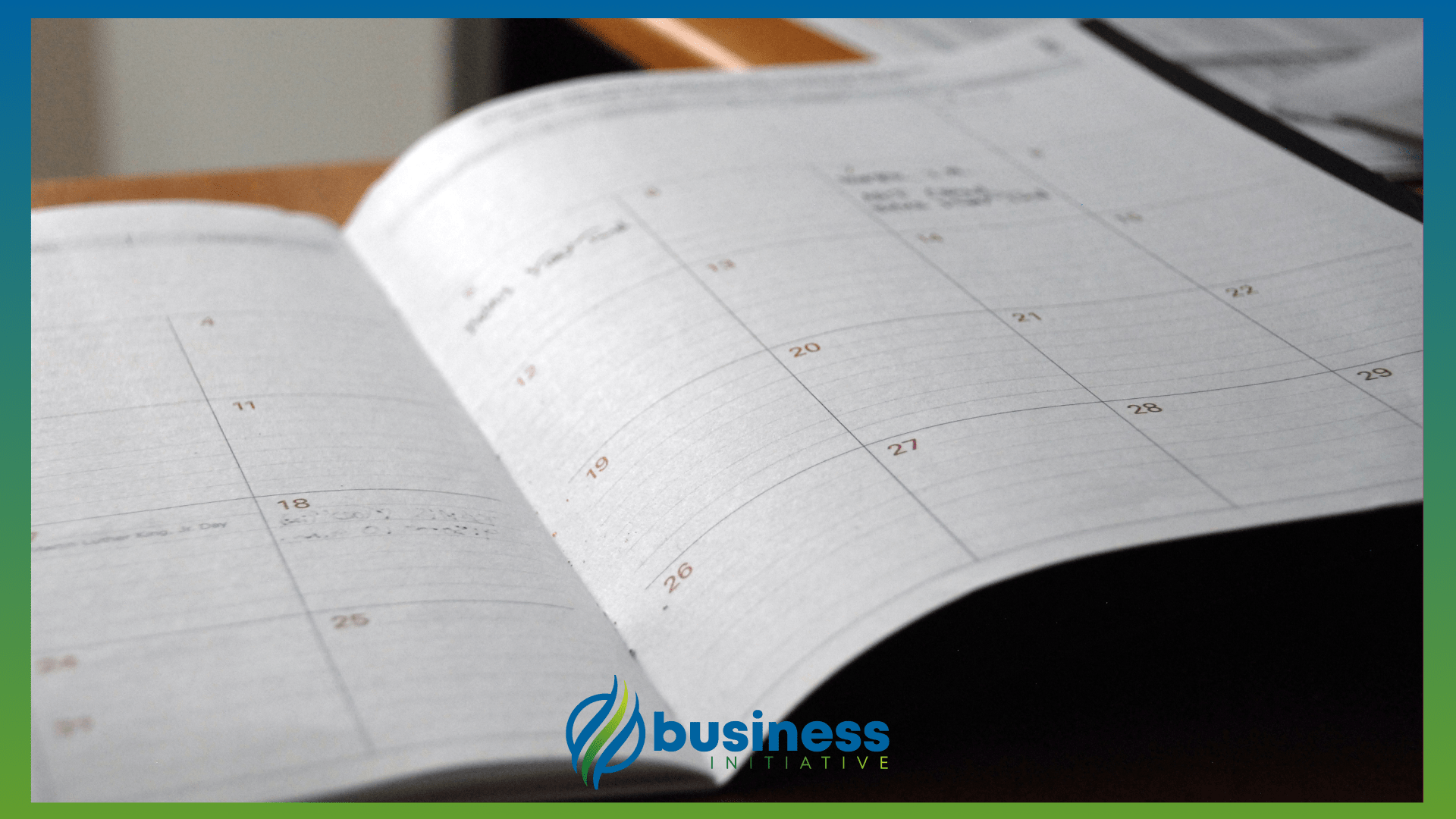
System 2: Tracking Tools
What It Is:
- Spreadsheet or database
- Track requirements by state
- Track filing status
- Track deadlines
Why It Works:
- Organized information
- Easy to update
- Clear status tracking
- Simple to review
How to Set It Up:
- Create tracking spreadsheet
- Columns: State, Requirement, Deadline, Status, Notes
- Update regularly
- Review monthly
Pro tip: Use a spreadsheet or project management tool. Keep it simple but comprehensive. Track what matters.
System 3: Documentation
What It Is:
- Organized file system
- Documents by state
- Filing confirmations
- Compliance records
Why It Works:
- Easy to find documents
- Clear organization
- Proof of compliance
- Simple audits
How to Set It Up:
- Create folders by state
- Organize by requirement type
- Keep filing confirmations
- Maintain compliance records
Pro tip: Use cloud storage for easy access. Organize by state, then by requirement type. Keep everything in one place.

System 4: Reminders
What It Is:
- Calendar reminders
- Email alerts
- Task management notifications
- Automated reminders
Why It Works:
- Never miss deadlines
- Proactive notifications
- Multiple reminders
- Peace of mind
How to Set It Up:
- Set calendar reminders 30 days before
- Set reminders 7 days before
- Set reminders 1 day before
- Use email alerts
- Use task management tools
Pro tip: Set multiple reminders. 30 days, 7 days, and 1 day before deadlines. This gives you time to prepare.
System 5: Regular Reviews
What It Is:
- Monthly compliance reviews
- Quarterly audits
- Annual planning
- Regular check-ins
Why It Works:
- Catch issues early
- Stay ahead of deadlines
- Maintain compliance
- Prevent problems
How to Set It Up:
- Schedule monthly reviews
- Review all states
- Check upcoming deadlines
- Update tracking tools
- Fix any issues
Pro tip: Schedule regular reviews. Monthly is ideal. Quarterly minimum. This keeps you ahead of problems.

Complete System
Use this complete system for multi-state compliance:
Master Compliance Calendar
What to include:
- All state deadlines
- Annual filings
- Tax deadlines
- Renewal dates
- Compliance requirements
How to maintain:
- Update as you add states
- Review monthly
- Set reminders
- Keep current
Tracking Spreadsheet
What to track:
- State
- Requirement
- Deadline
- Status
- Notes
- Filing confirmation
How to maintain:
- Update after each filing
- Review monthly
- Keep current
- Document everything
Documentation System
What to organize:
- Filing confirmations
- Compliance documents
- State-specific records
- Tax documents
- Renewal confirmations
How to maintain:
- File immediately after filing
- Organize by state
- Keep digital copies
- Maintain backups
Reminder System
What to set:
- 30-day reminders
- 7-day reminders
- 1-day reminders
- Email alerts
- Task notifications
How to maintain:
- Set for all deadlines
- Update as needed
- Review regularly
- Don’t ignore
Review Schedule
What to review:
- All upcoming deadlines
- All state requirements
- Filing status
- Compliance gaps
How to maintain:
- Monthly reviews
- Quarterly audits
- Annual planning
- Regular check-ins
Pro tip: This complete system keeps you organized across all states. Start with the calendar, then add other systems. See our compliance dashboard guide for what to track.
Your Next Steps
Set up your systems. Stay organized. Stay compliant.
This Week:
- Review this guide
- Create master compliance calendar
- Set up tracking spreadsheet
- Organize documentation
This Month:
- Set up reminder system
- Schedule regular reviews
- Implement complete system
- Start tracking compliance
Going Forward:
- Maintain all systems
- Review monthly
- Update regularly
- Stay compliant
Need help? Check out our compliance dashboard guide for what to track, our foreign qualification guide for registration, and our multi-state map guide for when registration is required.
Stay informed about business strategies and tools by following us on X (Twitter) and signing up for The Initiative Newsletter.
FAQs - Frequently Asked Questions About Compliance in Two (or Ten) States: Systems to Stay Organized Across Jurisdiction

Why is multi-state compliance so much harder than single-state compliance?
Each state has different deadlines, requirements, filing methods, and fees, making it easy to miss something when you're tracking obligations across multiple jurisdictions.
Learn More...
Different states have different annual report deadlines, franchise tax requirements, and filing procedures.
Requirements that apply in one state may not exist in another, and penalties for noncompliance vary widely.
Without a systematic approach, the complexity multiplies with each additional state, increasing the risk of missed deadlines and compliance failures.
A structured system of calendars, tracking tools, documentation, and reminders is essential to manage this complexity.
How do I create a master compliance calendar for operations in multiple states?
Create a single digital calendar that consolidates all deadlines across every state, including annual filings, tax payments, and license renewals.
Learn More...
Add all state-specific deadlines to one master calendar, clearly labeling each entry with the state and requirement type.
Include annual report filing dates, franchise tax deadlines, license renewal dates, and any state-specific compliance requirements.
Use a digital calendar like Google Calendar or Outlook that supports automated reminders at multiple intervals before each deadline.
This single source of truth gives you clear visibility into what's coming across all jurisdictions.
What should I include in my multi-state compliance tracking spreadsheet?
Track State, Requirement, Deadline, Status, Filing Confirmation, and Notes columns for each compliance obligation across all jurisdictions.
Learn More...
The State column identifies which jurisdiction the requirement belongs to.
Requirement and Deadline columns capture what needs to be done and when.
Status tracks progress (Pending, In Progress, Filed, Overdue) so you can quickly see what needs attention.
Filing Confirmation stores proof of completion, and Notes captures instructions, filing methods, or special considerations.
Update the spreadsheet after each filing and review it monthly to ensure nothing falls through the cracks.
How should I organize compliance documents when operating in multiple states?
Create separate folders for each state, organized by requirement type within each folder, and store all filing confirmations and compliance records digitally.
Learn More...
Use cloud storage (Google Drive, Dropbox, etc.) for easy access from anywhere and organize with a top-level folder for each state.
Within each state folder, organize by requirement type: annual reports, tax filings, license renewals, and correspondence.
Keep all filing confirmations, compliance documents, and state correspondence filed immediately after completing each requirement.
Maintain digital backups of everything to protect against data loss and enable quick retrieval during audits or reviews.
What reminder system works best for multi-state compliance deadlines?
Set layered reminders at 30 days, 7 days, and 1 day before each deadline across all states using calendar alerts, email notifications, and task management tools.
Learn More...
The 30-day reminder gives you time to prepare documents and gather required information.
The 7-day reminder creates urgency to complete the filing if you haven't already started.
The 1-day reminder serves as a final safety net before the deadline passes.
Use multiple notification channels—calendar alerts, email reminders, and task management notifications—so that even if one channel fails, others catch it.
How often should I review my multi-state compliance systems?
Conduct monthly compliance reviews at minimum, quarterly audits of all state requirements, and annual planning sessions to prepare for the coming year.
Learn More...
Monthly reviews check all upcoming deadlines across states, verify filing status, and catch any issues early.
Quarterly audits verify that all state requirements are still accurate, check for regulatory changes, and update tracking tools.
Annual planning sessions refresh all deadlines for the new year, add requirements for any new states, and optimize your tracking systems.
Regular reviews are the most reliable way to catch issues before they become failures—schedule them as recurring calendar events so they don't get skipped.
Sources & Additional Information
This guide provides general information about multi-state compliance systems. Your specific situation may require different systems.
For compliance tracking, see our Compliance Dashboard Guide.
For foreign qualification, see our Foreign Qualification Guide.
For multi-state registration, see our Multi-State Map Guide.
Consult with legal and compliance professionals for advice specific to your situation.


